IOS & Android SettingsLearn how to set up and manage NFC settings.

NFC User GuideDiscover how to use NFC for fast and convenient connectivity.
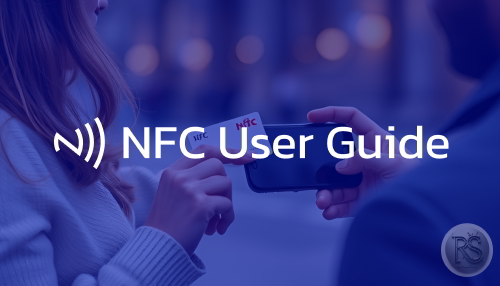
QR User GuideLearn how to scan and use QR codes effortlessly.
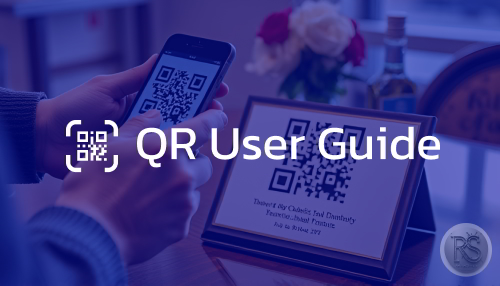
IOS Setup
NFC Setup Guide
IOS Devices
NFC compatibility
* iPhone 7 or later supports NFC tags through apps.
* iPhone XS/XR or later supports background tag reading.
- 1
Check Your Device is up to Date
Ensure the latest version of IOS is installed on your iPhone.
- 2
Access Settings
Go to the “settings” app on your iPhone.
- 3
Access Wallet & Apple Pay
Scroll down and tap on “Wallet & Apple Pay”.
- 4
Turn On NFC
Toggle on “Use NFC”.